Magento, a powerful and versatile e-commerce platform, offers a robust foundation for online businesses. However, its inherent flexibility allows for significant customization through the use of extensions. These extensions, also known as modules or plugins, add functionality, improve performance, enhance security, and tailor the platform to meet specific business needs. This comprehensive overview delves into the world of Magento extensions, exploring their various types, benefits, selection process, and crucial considerations for implementation.
Table of Contents
Understanding Magento Extensions
Magento extensions are essentially third-party software components built to integrate seamlessly with the core Magento system. They can range from simple features like adding a new payment gateway to complex solutions that overhaul entire aspects of the e-commerce platform. These extensions extend Magento’s functionality beyond its out-of-the-box capabilities, empowering businesses to:
- Enhance functionality: Add features not included in the core Magento platform, such as advanced product filtering, social media integration, or loyalty programs.
- Improve user experience: Enhance the customer journey with better navigation, improved search functionality, and personalized experiences.
- Boost sales and conversions: Implement features that directly impact sales, like upselling and cross-selling tools, abandoned cart recovery, or personalized recommendations.
- Streamline operations: Automate tasks, improve inventory management, and simplify order processing.
- Strengthen security: Improve the security of your store by adding features like two-factor authentication or advanced fraud detection.
- Integrate with other systems: Connect your Magento store with external platforms like CRM systems, ERP systems, and marketing automation tools.

Types of Magento Extensions
Magento extensions are categorized in numerous ways, depending on their functionality and target audience. Some common classifications include:
- Marketing & Sales Extensions: These extensions focus on increasing sales and improving marketing efforts. Examples include email marketing tools, SEO extensions, affiliate programs, and personalized product recommendations.
- Payment Gateway Extensions: These extensions integrate various payment gateways, allowing customers to pay using different methods like PayPal, Stripe, credit cards, and more.
- Shipping & Logistics Extensions: These extensions improve shipping management, offer real-time shipping rate calculations, and integrate with shipping carriers.
- Inventory Management Extensions: These extensions manage inventory levels, track stock, and automate inventory processes.
- Customer Support Extensions: These extensions improve customer service through features like live chat, FAQ modules, and improved ticket management systems.
- Security Extensions: These extensions enhance the security of your Magento store by adding features like two-factor authentication, fraud detection, and security audits.
- Reporting & Analytics Extensions: These extensions provide advanced reporting and analytics capabilities, allowing businesses to track key performance indicators (KPIs) and gain insights into their business performance.
- Theme & Design Extensions: These extensions modify the look and feel of your Magento store.

Selecting the Right Magento Extensions
Choosing the right extensions is crucial for maximizing their effectiveness. Consider the following factors:
- Identify your needs: Clearly define the problems you are trying to solve and the functionalities you need to add to your Magento store.
- Research and compare extensions: Explore different extensions offered by various vendors. Compare features, pricing, reviews, and customer support.
- Check for compatibility: Ensure the extensions are compatible with your Magento version and other installed extensions. Incompatibility can lead to conflicts and malfunctions.
- Read reviews and testimonials: Check user reviews and testimonials to understand the real-world experiences of other merchants using the extensions.
- Consider the vendor’s reputation: Choose reputable vendors with a proven track record and excellent customer support.
- Review the extension’s documentation: Thoroughly review the extension’s documentation to understand its features, installation process, and configuration options.
- Test the extension thoroughly: Before deploying an extension to your live store, test it thoroughly in a staging environment.
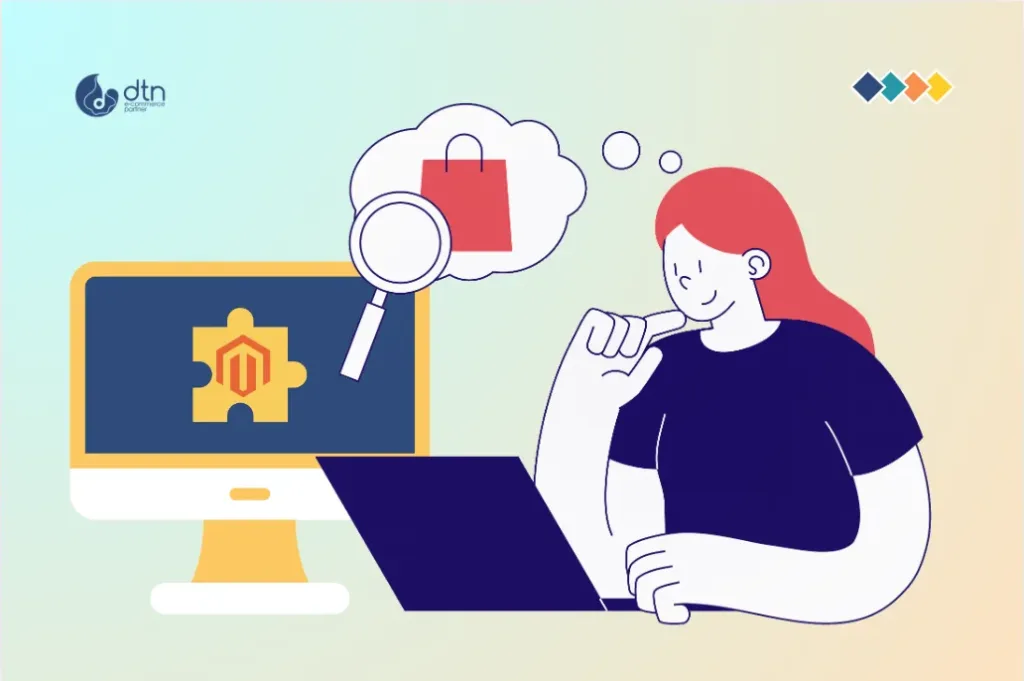
Implementing Magento Extensions
Implementing Magento extensions typically involves several steps:
- Purchase and download the extension: Purchase the chosen extension from the vendor and download the necessary files.
- Installation: Install the extension using Magento’s built-in extension manager or by following the vendor’s instructions.
- Configuration: Configure the extension settings to match your specific needs. This may involve adjusting various parameters and settings within the Magento admin panel.
- Testing: Thoroughly test the extension after installation and configuration to ensure it functions correctly and integrates seamlessly with your Magento store.
- Monitoring: Continuously monitor the extension’s performance and look for any potential issues or conflicts with other extensions.

Potential Challenges and Considerations
While Magento extensions offer numerous benefits, it’s essential to be aware of potential challenges:
- Compatibility issues: Incompatible extensions can lead to conflicts and malfunctions, impacting your store’s functionality.
- Security vulnerabilities: Poorly coded or outdated extensions can introduce security vulnerabilities, making your store susceptible to attacks.
- Performance issues: Inefficient extensions can slow down your store’s loading speed and negatively affect the user experience.
- Maintenance and updates: Extensions require regular maintenance and updates to ensure optimal performance and security.
- Cost: Extensions can range from free to expensive, depending on their features and complexity.

Conclusion
Magento extensions are powerful tools that can significantly enhance the functionality, performance, and security of your e-commerce store. By carefully selecting and implementing extensions, businesses can tailor their Magento platform to meet specific needs, boost sales, and improve the customer experience. However, it’s crucial to carefully consider compatibility, security, and performance before implementing any extension. Thorough research, diligent testing, and ongoing maintenance are essential for maximizing the benefits of Magento extensions and ensuring the smooth operation of your online store. Remember to always prioritize reputable vendors and prioritize thorough due diligence before committing to any extension purchase and integration.
Frequently Asked Questions
We’ve compiled a list of answers to common questions.
What are some common types of Magento extensions?
Common types include Marketing & Sales extensions (e.g., SEO tools, email marketing), Payment Gateway extensions (e.g., PayPal, Stripe), Shipping & Logistics extensions, Inventory Management, Customer Support, Security, Reporting & Analytics, and Theme & Design extensions.
How should I select the right Magento extensions for my store?
When selecting an extension, define your specific needs, research and compare options, check compatibility with your Magento version, read user reviews, consider the vendor’s reputation, and review the extension’s documentation. Always test the extension thoroughly in a staging environment before going live.
What are the key steps in implementing a Magento extension?
To implement an extension, first purchase and download the extension, install it using Magento’s extension manager or FTP, configure its settings, test it thoroughly for any conflicts, and monitor its performance to ensure smooth integration with your store.
What challenges might I face when using Magento extensions?
Challenges include compatibility issues with other extensions, potential security vulnerabilities from poorly coded or outdated extensions, performance slowdowns, the need for regular updates and maintenance, and the cost of premium extensions.



