Magento Enterprise is a powerful eCommerce platform that offers a wide range of features and functionality for businesses of all sizes. However, like any software, Magento Enterprise requires regular maintenance to ensure that it is running smoothly and securely.
In this blog post, we will discuss the importance of Magento Enterprise maintenance and provide a comprehensive guide to help you keep your Magento Enterprise store running at its best.
Table of Contents
Why is Magento Enterprise Maintenance Important?
There are many reasons why Magento Enterprise maintenance is important, including:
- Security: Magento Enterprise is a target for hackers, so it is important to keep your store up to date with the latest security patches.
- Performance: Regular maintenance can help to improve the performance of your Magento Enterprise store, making it faster and more responsive for your customers.
- Reliability: A well-maintained Magento Enterprise store is less likely to experience downtime, which can cost you sales and damage your reputation.
- Compliance: Magento Enterprise maintenance can help you to comply with industry regulations, such as PCI DSS.
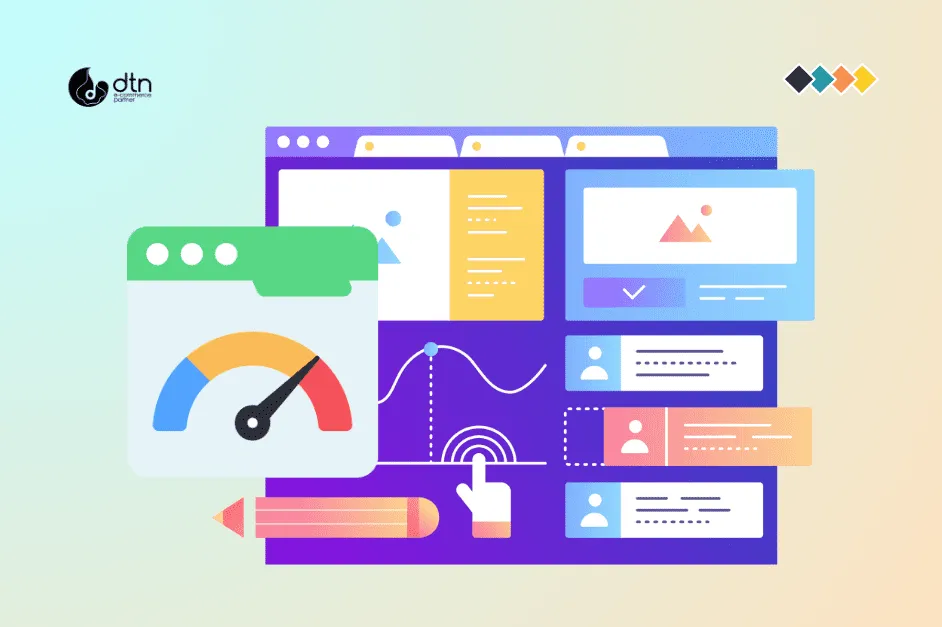
Magento Enterprise Maintenance Checklist
The following is a checklist of tasks that you should perform on a regular basis to maintain your Magento Enterprise store:
- Update Magento Enterprise: Magento Enterprise releases regular updates that include new features, security patches, and performance improvements. It’s crucial to install these updates promptly.
- Update extensions: Extensions can add new features and functionality to your Magento Enterprise store, but they can also introduce security vulnerabilities. It is important to keep your extensions up to date with the latest releases.
- Backup your store: In the event of a hardware failure or data loss, it is important to have a backup of your Magento Enterprise store. You can create a backup using the Magento Enterprise backup tool.
- Monitor your store: It is important to monitor your Magento Enterprise store for errors and performance issues. You can use the Magento Enterprise logs to identify and troubleshoot problems.
- Perform security audits: Regular security audits can help you to identify and fix security vulnerabilities in your Magento Enterprise store.

Magento Enterprise Maintenance Best Practices
In addition to the tasks listed in the checklist above, there are a few best practices that you can follow to help keep your Magento Enterprise store running smoothly and securely:
- Use a staging environment: A staging environment is a copy of your live Magento Enterprise store that you can use to test updates and changes before deploying them to your live store. This can help to prevent downtime and data loss.
- Use a caching solution: A caching solution can help to improve the performance of your Magento Enterprise store by storing frequently accessed data in memory.
- Use a CDN: A CDN (content delivery network) can help to improve the performance of your Magento Enterprise store by delivering static content, such as images and CSS files, from servers that are located close to your customers.
- Hire a Magento Enterprise maintenance provider: If you do not have the time or expertise to maintain your Magento Enterprise store yourself, you can hire a Magento Enterprise maintenance provider to do it for you.

Conclusion
Magento Enterprise maintenance is an important part of running a successful eCommerce business. By following the tips and advice in this blog post, you can help to keep your Magento Enterprise store running smoothly and securely.
Frequently Asked Questions
We’ve compiled a list of answers to common questions.
How often should Magento Enterprise updates be installed?
Magento Enterprise updates should ideally be installed as soon as they are released. It’s important to stay up to date with the latest security patches and performance improvements to ensure the smooth operation of your store. However, before installing updates, it’s advisable to test them in a staging environment to ensure compatibility with your store’s customizations and extensions.
What are the consequences of not performing regular Magento Enterprise maintenance?
Not performing regular Magento Enterprise maintenance can have several consequences. It can leave your store vulnerable to security threats, result in poor performance and reliability, lead to compliance issues with industry regulations such as PCI DSS, and increase the risk of data loss due to lack of backups. Additionally, neglecting maintenance can result in missed opportunities to optimize your store’s functionality and user experience.
How can businesses ensure that their Magento Enterprise store backups are reliable?
To ensure that Magento Enterprise store backups are reliable, businesses should follow best practices such as performing regular backups on a schedule that meets their needs (e.g., daily, weekly), storing backups in a secure offsite location to protect against data loss in case of hardware failure or disaster, verifying the integrity of backups by testing restoration procedures periodically, and keeping multiple backup copies to provide redundancy and flexibility in case of data corruption or loss.
Some common security vulnerabilities that Magento Enterprise stores may face include SQL injection, cross-site scripting (XSS), remote code execution, and unauthorized access to administrative functions. These vulnerabilities can be mitigated by keeping the Magento Enterprise software up to date with the latest security patches, implementing strong access controls and user authentication mechanisms, using secure coding practices when developing customizations and extensions, regularly auditing and monitoring the store for suspicious activity, and employing web application firewalls and other security measures to protect against known attack vectors.
What are the benefits of using a staging environment for Magento Enterprise maintenance?
Using a staging environment for Magento Enterprise maintenance offers several benefits, including the ability to test updates, changes, and new features in a controlled environment before deploying them to the live store, reducing the risk of downtime, data loss, and other disruptions to the customer experience. Staging environments also provide a safe space for developers and administrators to experiment with configurations and troubleshoot issues without impacting the production environment, ultimately helping to ensure the stability, reliability, and security of the Magento Enterprise store.



