Shopify, with its user-friendly platform and vast ecosystem of apps, offers merchants the tools to build successful online businesses. While the core platform provides a solid foundation, Shopify app integrations are the key to unlocking true potential and achieving exponential growth.
This comprehensive guide delves into the world of Shopify app integrations, providing you with the knowledge and insights needed to choose, implement, and leverage them for maximum impact.
Table of Contents
Why Integrate Shopify Apps?
Shopify apps offer a plethora of features and functionalities that go beyond the platform’s basic capabilities. Here’s why integrating them is crucial for your success:
- Extend Functionality: From automated marketing to inventory management, apps cater to specific needs, extending the reach of your Shopify store and freeing you from manual processes.
- Boost Efficiency: Automate tasks, streamline workflows, and gain valuable insights through data analysis..
- Enhance Customer Experience: Provide a seamless and personalized shopping experience with features like live chat, personalized product recommendations, and loyalty programs.
- Improve Sales and Conversion Rates: Access advanced marketing tools, optimize your product listings, and offer attractive discounts and promotions to drive sales.
- Stay Ahead of the Curve: Constantly evolving features and integrations allow you to adapt to changing market trends and customer expectations.
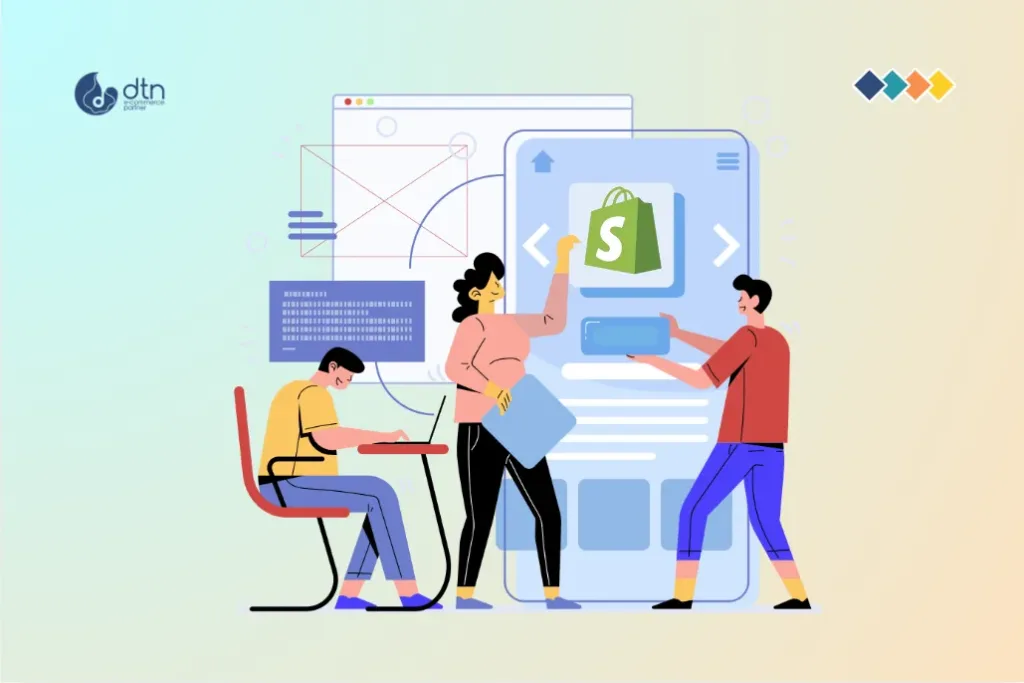
Types of Shopify Apps
The Shopify app store boasts a diverse range of apps categorized by functionality.
-
- Sales & Marketing: These apps focus on driving traffic, increasing conversions, and managing marketing campaigns. Popular examples include:
- Klaviyo: Email marketing automation
- Seguno: Email marketing and abandoned cart recovery
- Omnisend: Marketing automation for SMS, email, and web push notifications
- Facebook Pixel: Track website visitors and retarget them with ads
- Shipping & Fulfillment: These apps simplify order processing, shipping, and inventory management. Popular examples include:
- ShipStation: Shipping label creation, tracking, and order fulfillment
- ShipBob: Fulfillment services for e-commerce businesses
- AfterShip: Track orders from multiple carriers and provide automated shipping updates
- Customer Service & Support: These apps enhance communication with customers, provide 24/7 support, and address issues proactively. Popular examples include:
- Zendesk: Helpdesk and customer support platform
- Freshdesk: Customer support ticketing system
- Gorgias: Customer support platform for e-commerce businesses
- Finance & Accounting: These apps help manage finances, automate accounting tasks, and gain insights into financial performance. Popular examples include:
- Xero: Cloud-based accounting software
- QuickBooks: Accounting and financial management platform
- Shopify POS: Point of sale system for managing in-store sales
- Design & Customization: These apps help customize the look and feel of your store, enhance user experience, and create a unique brand identity. Popular examples include:
- PageFly: Page builder for creating custom landing pages and product pages
- Shogun: Website builder for creating fully customized Shopify stores
- ThemeForest: Marketplace for premium Shopify themes
- Sales & Marketing: These apps focus on driving traffic, increasing conversions, and managing marketing campaigns. Popular examples include:
- Other Essential Apps:
-
- Rewind: Back up your Shopify store’s data
- Loox: Product reviews and social proof
- Smile.io: Loyalty programs and referral marketing

Choosing the Right Apps for Your Business
Choosing the right apps is crucial for maximizing their impact. Here’s a step-by-step process to help you make informed decisions:
- Identify Your Needs: What specific challenges do you face? What features are missing from your Shopify store? What goals do you want to achieve?
- Research & Compare: Explore the Shopify app store and read reviews, compare features and pricing plans, and look for integrations with existing tools.
- Consider Your Budget: Some apps are free, while others offer paid subscriptions. Set a realistic budget and prioritize essential features.
- Test & Evaluate: Utilize free trials to test the functionality and usability of the apps before committing to a paid subscription.
- Seek Recommendations: Consult with fellow entrepreneurs, online forums, and Shopify experts for recommendations and insights.

Implementing Shopify App Integrations
Once you’ve selected the right apps, the implementation process is generally straightforward:
- Install the App: Visit the Shopify app store, find your chosen app, and click on the “Add app” button.
- Connect Your Accounts: Provide necessary permissions for the app to access your Shopify data.
- Configure Settings: Customize the app’s settings to suit your specific needs and preferences.
- Test Functionality: Ensure that the app is working as expected and that all integrations are functioning correctly.
- Monitor Performance: Track the app’s impact on your key metrics and make adjustments as needed.

Tips for Successful Integration
- Start Small: Don’t overwhelm yourself with too many integrations at once. Begin with a few essential apps and gradually expand as your needs evolve.
- Automate Where Possible: Utilize app features to automate repetitive tasks and free up your time for strategic initiatives.
- Monitor Performance Regularly: Track key metrics and analyze the impact of your app integrations on your overall business performance.
- Stay Updated: Regularly check for app updates and new features to ensure you’re leveraging the latest advancements.
- Seek Support When Needed: Don’t hesitate to reach out to the app developer’s customer support team if you encounter any issues.

Conclusion
Shopify app integrations are a powerful tool that can transform your online business. By understanding the various types of apps, choosing the right ones for your needs, and implementing them effectively, you can unlock growth, improve efficiency, and create a more engaging and successful online store.
Remember, the journey is ongoing. Continuously explore new apps, adapt your integrations based on your evolving needs, and leverage the vast potential of the Shopify ecosystem to achieve your business goals.
Frequently Asked Questions
We’ve compiled a list of answers to common questions.
Why should I integrate apps into my Shopify store?
Integrating apps into your Shopify store helps extend its functionality beyond the core platform, boosting efficiency by automating tasks and streamlining workflows. Apps can enhance customer experiences through features like live chat and personalized recommendations, improve sales through marketing tools and optimized listings, and help you stay ahead of industry trends with evolving features and capabilities.
What are the key types of Shopify apps to consider for my store?
Key types of Shopify apps include:
- Sales & Marketing Apps: Focus on driving traffic and increasing conversions (e.g., Klaviyo, Omnisend).
- Shipping & Fulfillment Apps: Simplify order processing and shipping (e.g., ShipStation, AfterShip).
- Customer Service & Support Apps: Enhance communication and support (e.g., Zendesk, Gorgias).
- Finance & Accounting Apps: Manage finances and automate accounting (e.g., Xero, QuickBooks).
- Design & Customization Apps: Customize store appearance and user experience (e.g., PageFly, Shogun).
How can I choose the right Shopify apps for my business?
To choose the right Shopify apps, identify your store’s specific needs and goals, research and compare available apps, consider your budget, and test apps through free trials before committing to a subscription. Additionally, seek recommendations from other entrepreneurs, online forums, or Shopify experts.
What steps should I follow to implement Shopify app integrations effectively?
Implement Shopify app integrations by following these steps:
- Install the app from the Shopify app store.
- Connect your accounts and grant necessary permissions.
- Configure the app’s settings to align with your store’s needs.
- Test the app’s functionality to ensure it works as expected.
- Monitor its performance and make adjustments as needed.
What are some tips for successful Shopify app integration?
Start with a few essential apps to avoid overwhelming yourself, automate repetitive tasks wherever possible, regularly monitor key performance metrics to assess the app’s impact, stay updated on app features and updates, and reach out for support from app developers if you encounter any issues.



