Every aspect of the customer experience matters. A seamless and efficient checkout process is crucial for converting browsers into buyers and boosting your bottom line. Here’s a comprehensive guide to optimizing your e-commerce checkout process:
Table of Contents
1. Keep it Simple and Intuitive
The checkout procedure ought to be simple and straightforward, ensuring ease of navigation for users. Avoid overwhelming customers with too many options or unnecessary information. Use clear and concise language, and guide them through each step with intuitive prompts.
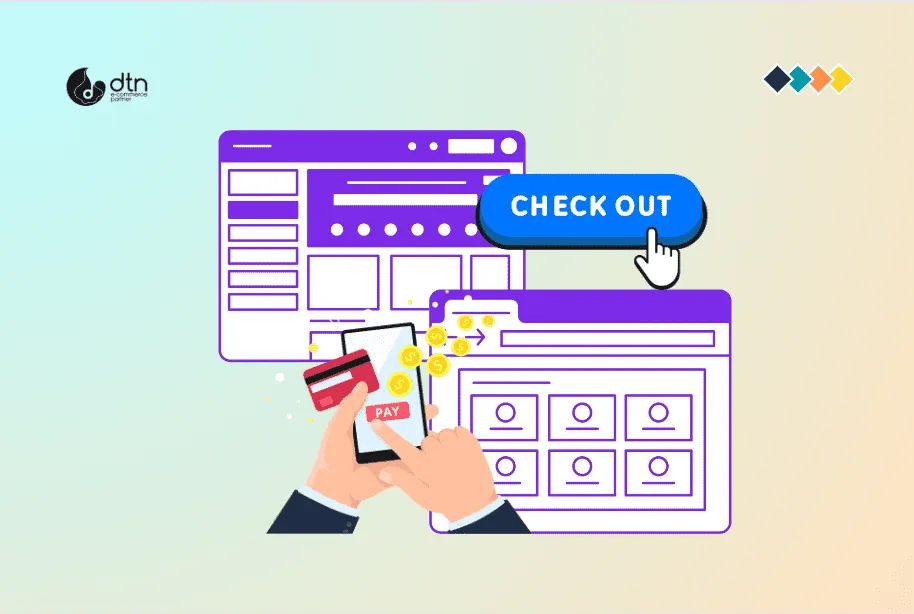
2. Offer Multiple Payment Options
Offer customers a diverse range of payment choices to accommodate their individual preferences. Include popular methods such as credit cards, debit cards, PayPal, and digital wallets. Consider offering alternative payment methods like Klarna or Afterpay for added convenience.

3. Display Estimated Shipping Costs
Transparency is key. Display estimated shipping costs upfront to avoid any surprises at the checkout. Offer different shipping options with varying delivery times and costs to give customers flexibility.

4. Use Trustworthy Security Measures
Customers need to feel secure when providing their personal and financial information. Display security badges and certificates to assure them that their data is protected. Implement SSL encryption and follow industry best practices for data security.

5. Offer Guest Checkout
Allow customers to checkout without creating an account. This streamlines the process for quick purchases and reduces friction. However, consider incentivizing account creation for repeat purchases and personalized experiences.
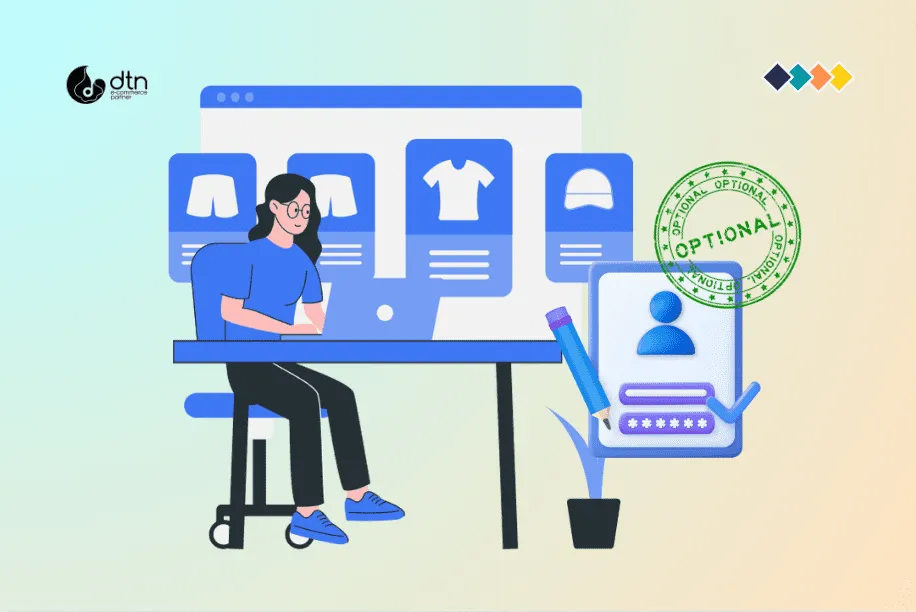
6. Provide Order Summary and Confirmation
Before finalizing the order, provide a clear summary of the items purchased, shipping costs, and total amount. Allow customers to review and make any necessary changes. Send an order confirmation email with all the relevant details for their records.
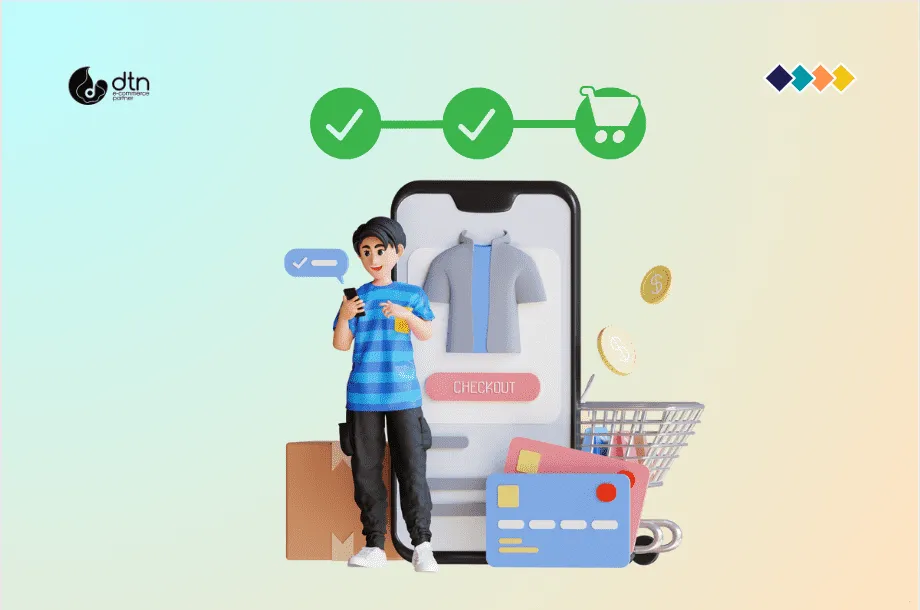
7. Optimize for Mobile
With the increasing use of mobile devices for online shopping, ensure your checkout process is mobile-friendly. Use responsive design to adjust the layout for different screen sizes and simplify navigation for mobile users.

8. Leverage Progress Indicators
Keep customers informed of their progress throughout the checkout process. Use progress bars or visual cues to indicate which step they’re on and how much is left to complete. This reduces anxiety and builds trust.
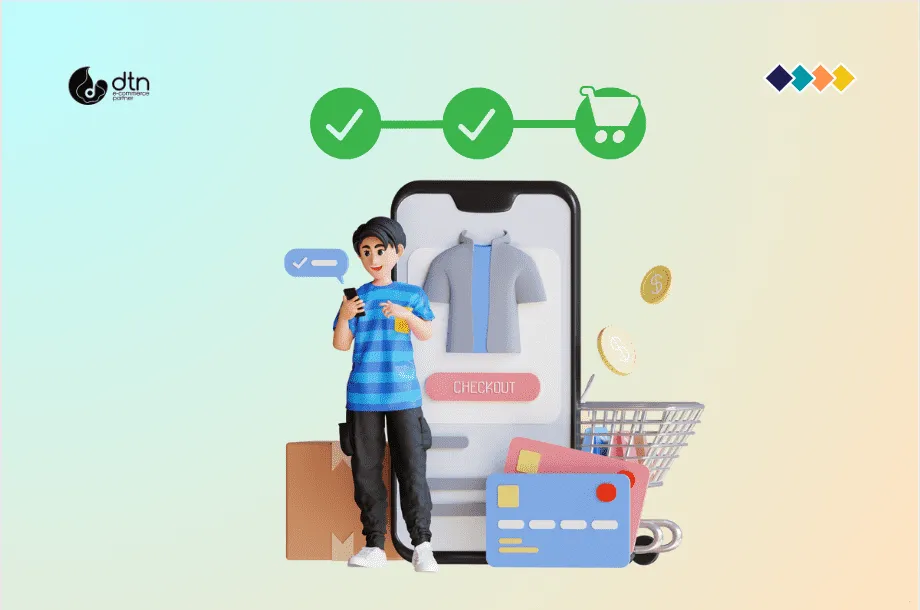
9. Use Autofill and Address Verification
Integrate autofill features to save customers time and effort by automatically populating fields with saved information. Utilize address verification services to ensure accurate shipping addresses and reduce errors.

10. Analyze and Iterate
Continuously monitor your checkout process to identify areas for improvement. Use analytics tools to track metrics such as checkout abandonment rates and conversion rates. Based on the data, make data-driven adjustments to optimize the experience.

Conclusion
Optimizing the e-commerce checkout process is an ongoing journey that requires constant attention to detail. By implementing these best practices, you can create a seamless and efficient experience that increases customer satisfaction, reduces cart abandonment, and drives more sales for your business. Remember, the checkout process is not just the end of a transaction but a crucial touchpoint to build customer loyalty and foster long-term relationships.
Frequently Asked Questions
We’ve compiled a list of answers to common questions.
Which services are you offering?
Optimizing the e-commerce checkout process is vital for businesses because it directly impacts conversion rates and revenue. A seamless and efficient checkout experience reduces cart abandonment rates, increases customer satisfaction, and ultimately leads to higher sales and improved profitability.
How can businesses ensure security during the checkout process?
Businesses can ensure security during the checkout process by implementing trustworthy security measures such as displaying security badges and certificates, using SSL encryption, and following industry best practices for data security. These measures help instill trust and confidence in customers when providing personal and financial information.
What role does mobile optimization play in enhancing the checkout process?
Mobile optimization is crucial for enhancing the checkout process as more customers are shopping on mobile devices. By ensuring that the checkout process is mobile-friendly with responsive design and simplified navigation, businesses can provide a seamless experience for mobile users, thereby reducing friction and increasing conversions.
How can businesses leverage data to optimize the checkout process?
Businesses can leverage data to optimize the checkout process by monitoring key metrics such as checkout abandonment rates, conversion rates, and average order value. Analyzing this data helps identify pain points and areas for improvement in the checkout flow, enabling businesses to make data-driven adjustments and enhance the overall customer experience.
Why is transparency important in the checkout process, particularly regarding shipping costs?
Transparency in the checkout process, especially regarding shipping costs, is essential for building trust and reducing cart abandonment. Displaying estimated shipping costs upfront helps customers make informed purchasing decisions and avoids unpleasant surprises at checkout. Additionally, offering different shipping options provides flexibility, further enhancing the customer experience.



